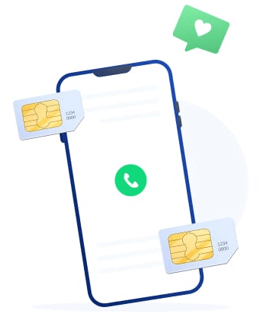
SMS Pin Verify offer NON-Voip
USA numbers

Number works on any website
that you want
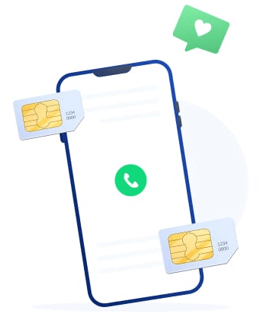
SMS Pin Verify offer NON-Voip
USA numbers

Number works on any website
that you want